Table of Contents
Creating your own affiliate network is a great way to build brand awareness and boost your profits. However, partnering with the wrong people can be disastrous for your business.
Fortunately, it is possible to be selective about who gets their hands on your affiliate links. By creating an application process, you can cherry-pick the very best partners and maintain control over your brand’s reputation.
In this post, we’ll discuss why you may want to manually approve your affiliates. We’ll then show you how to create an effective affiliate application process in three easy steps. Let’s get started!
Why You May Want to Create an Affiliate Application Process
Many affiliate programs are open to anyone. However, some businesses prefer to review each applicant manually.
When it comes to affiliate networks, more isn’t necessarily better. According to studies, fewer than 10% of affiliates drive 90% of total conversions and sales. This suggests that the key to boosting your conversion rates lies in attracting that top 10%.
Using a tool like Easy Affiliate, you can significantly reduce the amount of time and effort required to run a successful network. Our plugin boasts plenty of time-saving features, including one-click payouts and automatic fraud detection:
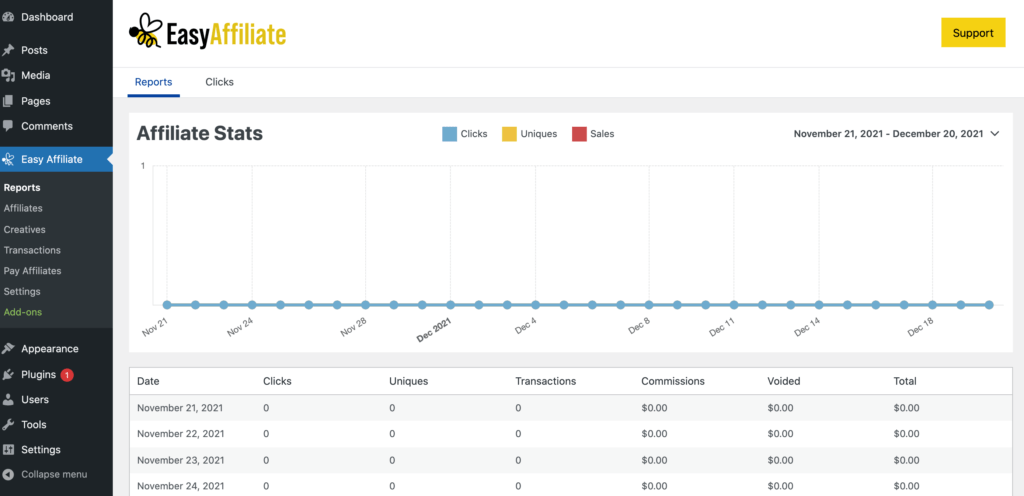
However, even with a tool like Easy Affiliate at your disposal, maintaining successful partnerships is an investment. You’ll need to communicate with your affiliates, answer their questions, and resolve their support requests.
All of this takes time and effort away from your other partners, and potentially even your business. If these people aren’t driving conversions, your affiliate network may deliver a poor return on investment (ROI).
For this reason, you may want to vet potential partners carefully.
When done correctly, affiliate marketing can be an effective way to generate additional income. However, shoppers will quickly become frustrated with websites that all seem to be pushing the same affiliate URLs at every opportunity.
If you have hundreds or even thousands of partners who are promoting the exact same product, it could come across as spammy. This can weaken your branding, and make customers less likely to purchase from you.
By selectively partnering with high-quality websites, you can boost your own reputation, rather than devaluing your business.
How to Create an Effective Affiliate Application Process (In 3 Steps)
An army of affiliate partners may be an attractive prospect. However, it often makes sense to pick and choose who promotes your products and services.
With this in mind, let’s see how you can create an effective affiliate application process, using our Easy Affiliate plugin.
After completing the initial setup, you’re ready to create your application process.
>> Get Easy Affiliate up and running on your site with these simple instructions.
Step 1: Create an Application Form
Our plugin can auto-generate all the pages required to launch a fully-functioning affiliate network. Start by navigating to Easy Affiliate > Settings > General. Then, scroll to the Affiliate Pages section.
Here, you can automatically generate the dashboard, signup, and login pages. Make sure that each dropdown menu is set to Auto Create New Page:
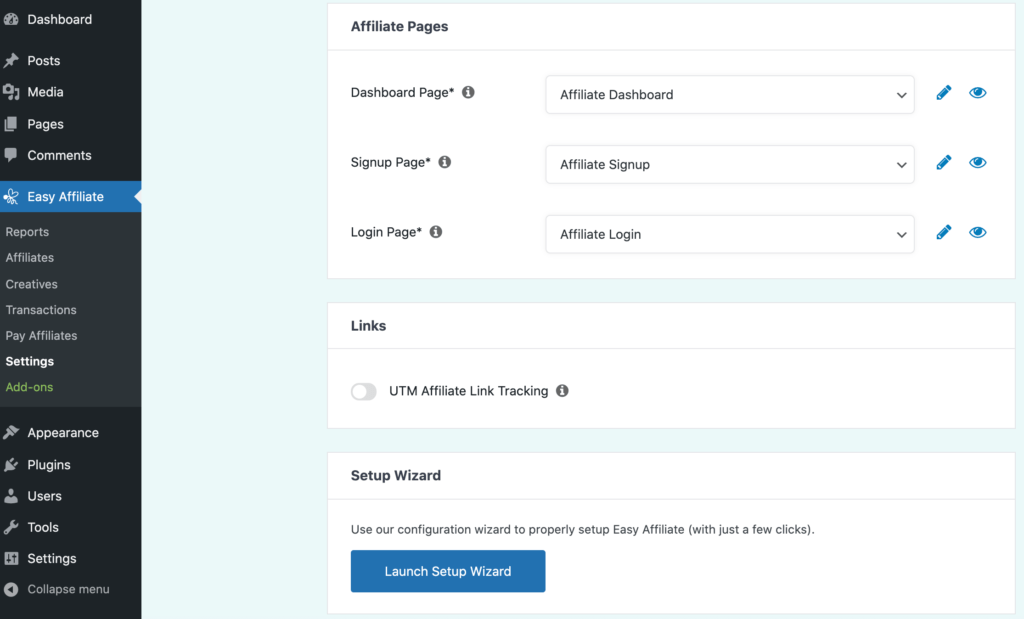
Next, scroll to the bottom of the page and click on Update Options. Easy Affiliate will now create all of these pages, including a signup form:

By default, this is a public registration form. This means that anyone can sign up to your network and become an affiliate. Fortunately, it’s easy to convert this public page into a private application form.
In the WordPress dashboard, navigate to Easy Affiliate > Settings. Now, select the Affiliates tab:
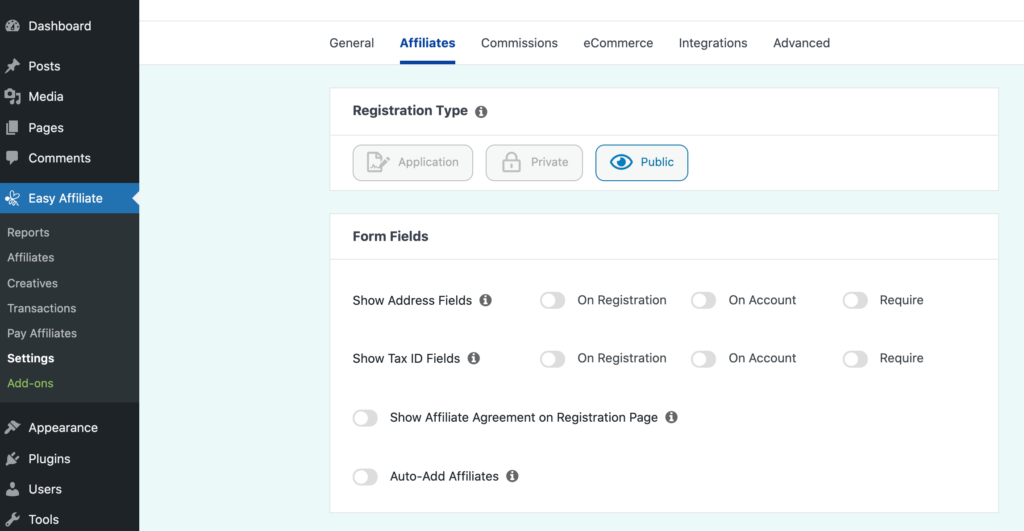
Under Registration Type, choose Application. This will immediately transform your signup form into an application form:
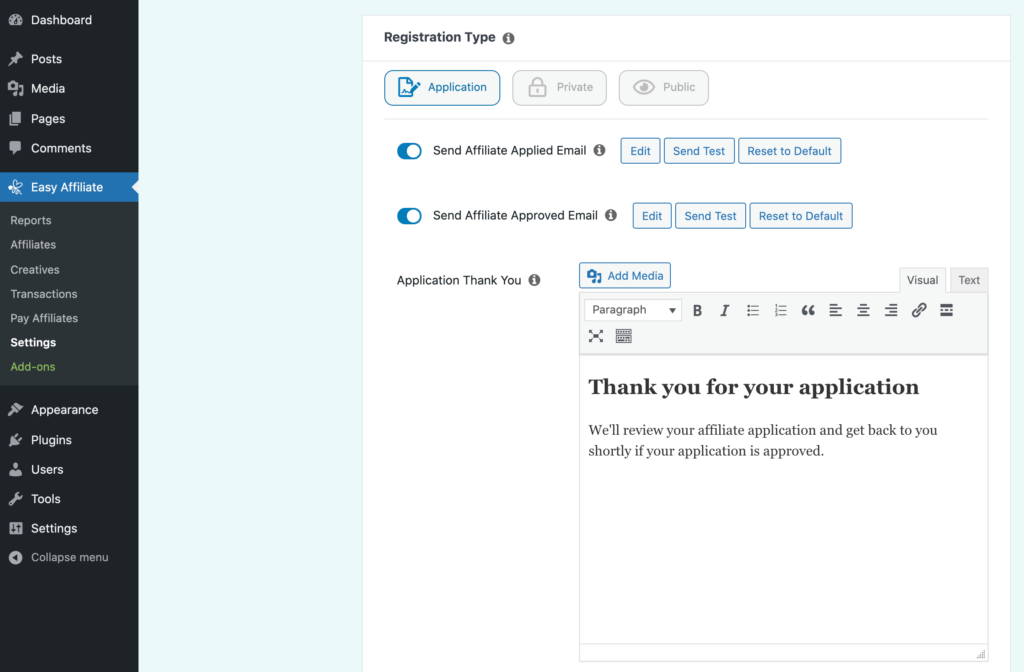
This is all you need to create an approval process. However, when you select Application, you get access to some additional settings that can improve the registration process.
Step 2: Set Up Email Notifications
Delays can cause you to lose out on five-star affiliates. To make sure your approval process flows like a well-oiled machine, it’s important to review each application as quickly as possible.
Easy Affiliate can send your WordPress admin an email every time you receive a new application.
To enable these emails, make sure that the Send Affiliate Applied Email slider is pushed into the On position. You can then view the email template by clicking on Edit:
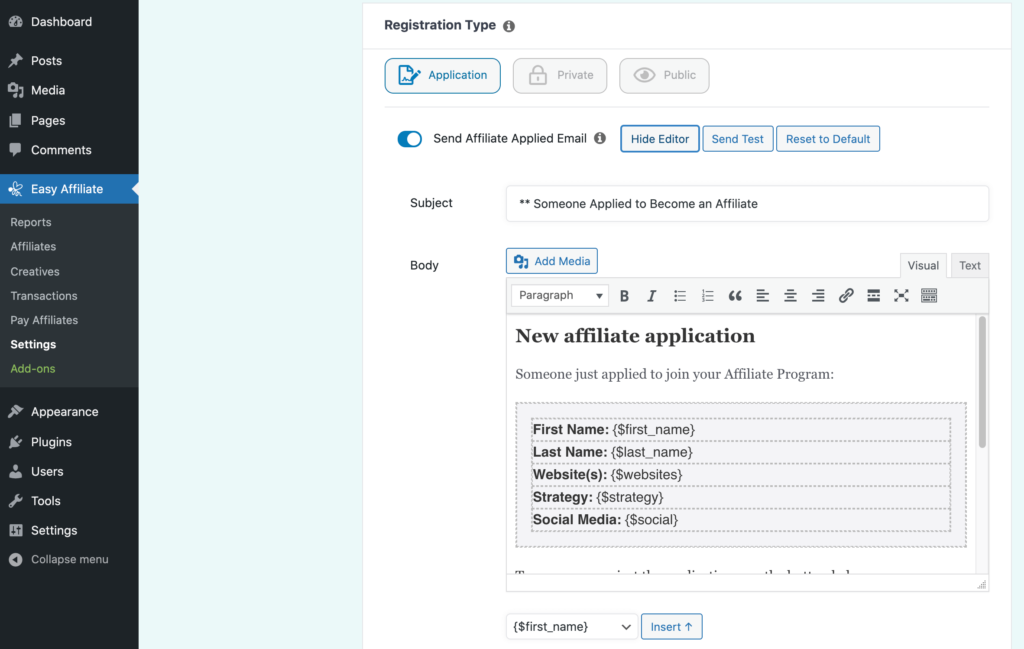
The Easy Affiliate email template makes heavy use of dynamic text. This provides the admin with everything they need to know about this particular submission.
You can insert your own static text by typing directly into the editor. Alternatively, you can add additional dynamic text using the Insert dropdown:
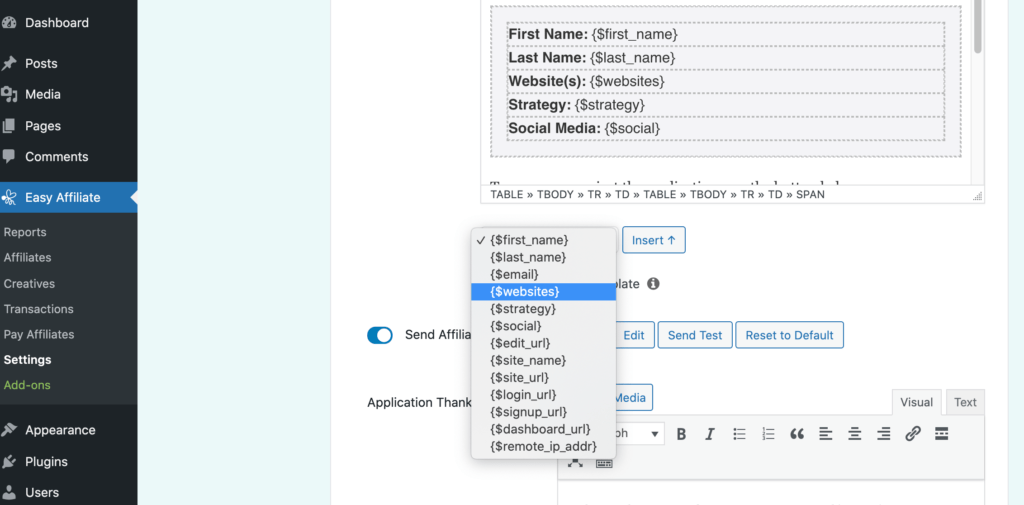
When you’re happy with your email, click on Hide Editor. At this point, you may want to check your changes by clicking on Send Test.
Easy Affiliate can also notify the affiliate when their application has been approved. This ensures that your new partner can start work immediately:
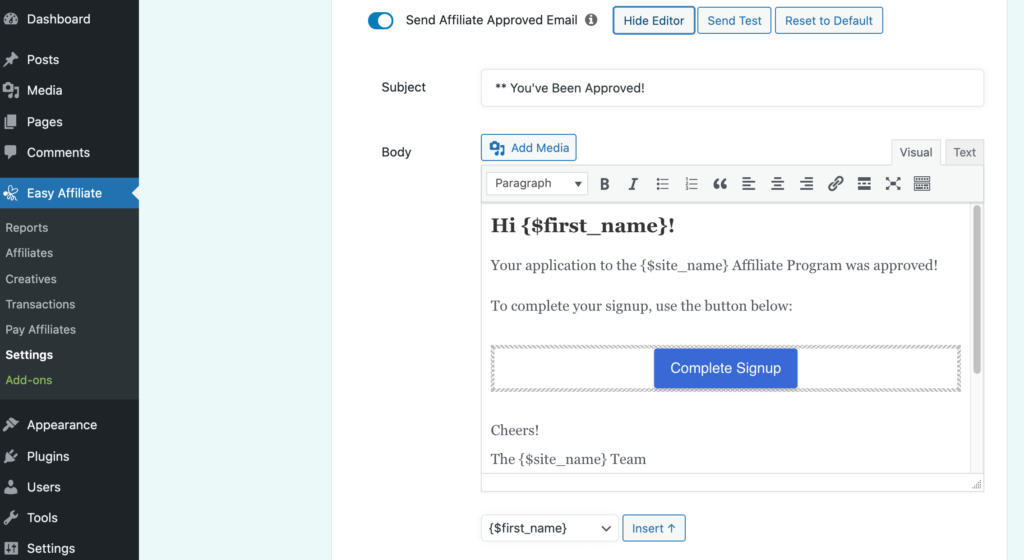
To configure this email, scroll to the Send Affiliate Approved Email section. You can now enable, edit, and test this email.
To help your new partner, you may want to include links to some useful resources. For example, you might point them in the direction of your Getting Started guide or video tutorials.
Step 3: Display a Thank You Message
Whenever a hopeful applicant hits the Sign Up button, Easy Affiliate will display a Thank You message. This confirms that their submission has been received, which can help avoid applicants submitting multiple duplicate forms:
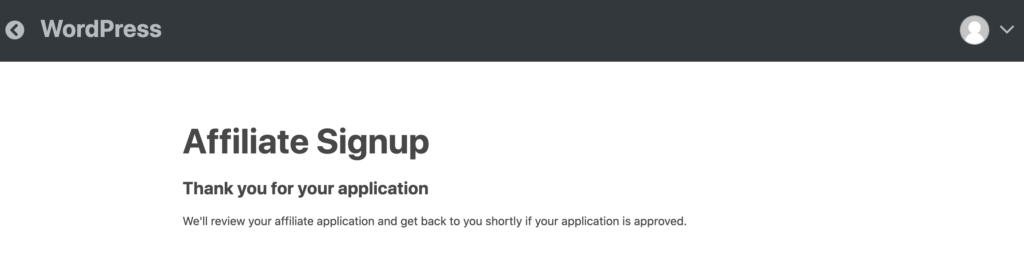
You may want to expand on this default message. For example, you might want to tell the applicant how long they should expect to wait for a response. You may also include links to useful resources that this person can read while they wait for approval.
To edit the default Thank You message, scroll past the email settings we explored in the previous step. You should now spot the familiar WordPress editor, which contains the default Thank You text:
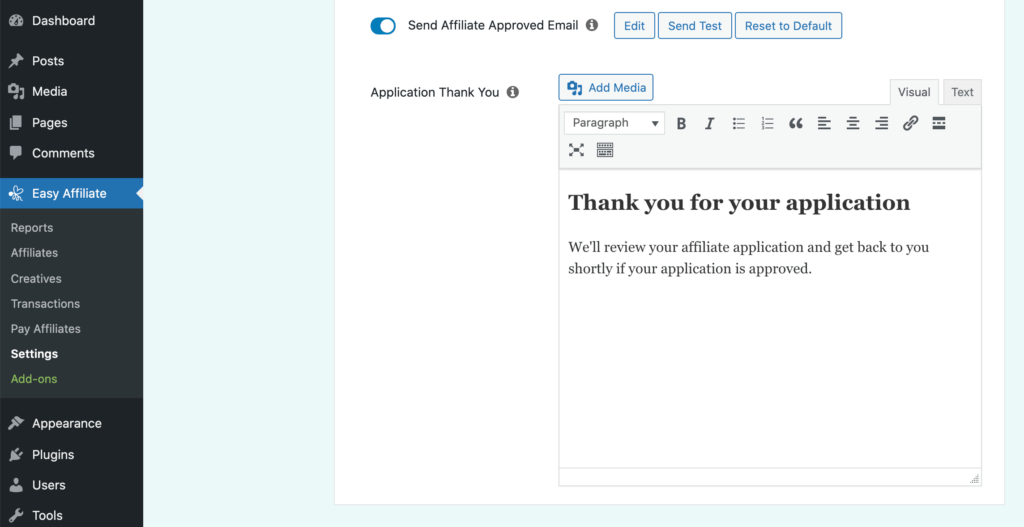
You can edit this message, or replace it entirely. When you’re happy with your changes, scroll to the bottom of the screen and click on Update Options. Your affiliate program is now up and running, and you’re ready to start receiving applicants.
Conclusion
When you create an affiliate network, there’s the temptation to recruit as many partners as possible. However, with only 10% of affiliates driving the majority of sales, it can make a lot of sense to be picky.
Let’s quickly recap how to create an effective affiliate application process:
- Create an application form, using the Easy Affiliate plugin.
- Set up email notifications.
- Display a Thank You message.
Do you have any questions about vetting your potential affiliate partners? Let us know in the comments section below!
If you liked this article, follow us on Twitter, Facebook, Pinterest, and LinkedIn. And don’t forget to subscribe to our newsletter ????



hi,
can we add extra fields to the application form?