Table of Contents
If you own a business, it’s probably safe to say you’d like it to grow and generate more revenue. Search engine optimization (SEO) is a common strategy used to increase web traffic and bring in more customers, specially if you also get a reliable wordpress hosting plan. However, if you find your sales still aren’t increasing, you may need to switch tactics.
The answer may be to get more out of the traffic you already have. This is known as conversion rate optimization (CRO). CRO is a hot topic in marketing these days, but if you’ve never dabbled in it, it can seem overly technical and complex. Fortunately, that really isn’t the case.
In this article, we’ll demystify CRO. First, we’ll explain what it is and why it’s important. Then we’ll walk you through a basic framework for optimizing your site. Let’s get started!
An Introduction to Conversion Rate Optimization (CRO)
First of all, let’s clear up some terminology. A conversion refers to when a user completes a desirable action on your site. This could be signing up for your email newsletter, creating an account, registering for a free trial, purchasing a product, or anything else that furthers your business’ goals.
Your site’s conversion rate is simply the percentage of users that complete one of these actions on your site. You can calculate your conversion rate by dividing the number of conversions by the number of visitors, then multiplying the result by 100.
Say you have a landing page for a product. If 1,000 visitors end up on that page, and 100 make purchases, your landing page has a conversion rate of ten percent (100/1,000 * 100).
CRO is the process of adjusting your website and content to maximize your conversion rate. This typically involves combing through analytics and data to find opportunities for improvement, then implementing and testing those changes. This process of analysis, implementation, and testing is then repeated over and over in a continuous iterative process.
How to Get Started with Conversion Rate Optimization on Your Website (In 4 Steps)
Trying to understand what changes to make on your site in order to boost conversions can be intimidating. However, if you approach the process systematically, you can make modifications that are effective and deliver the results you want to see.
When you boil it down, CRO requires just four simple steps. Here’s how to get started.
Step 1: Determine Your Goals
The first step to CRO is knowing what you’re optimizing for. Start by clarifying your broad business goals. At this point, they will likely be fairly generic. For example, perhaps you want to increase revenue from a segment of your business.
With your broad goals defined, you can then drill down and get more specific. Take a look at how your website can contribute to your business goals, and set some narrow, website-centric targets to shoot for. This could be more purchases from a landing page, more signups for an email newsletter, or more registrations for an affiliate training program.
In short, it’s important to leave the goal-setting stage with specific ideas in mind of what you want to improve. That way you can measure and test the results of your optimizations later on.
Step 2: Analyze Your Site’s Data
With your goals set, it’s time to look at how your pages are performing. CRO is a very data-driven process – at every step, you should be considering the concrete numbers, rather than guessing.
There are two places to gather data from. First, you’ll want to do some quantitative analysis. Review your website analytics to see what your current conversion rate is, as well as which parts of your pages users are interacting with and where they’re arriving from (social media, email links, organic search, etc.).
These details help you determine which parts of each page to focus on when optimizing. It doesn’t make much sense to tweak the most-clicked call-to-action (CTA) on the page.
There are a lot of tools for gathering data, but Google Analytics is the most popular. It’s free and can provide a tremendous amount of information:
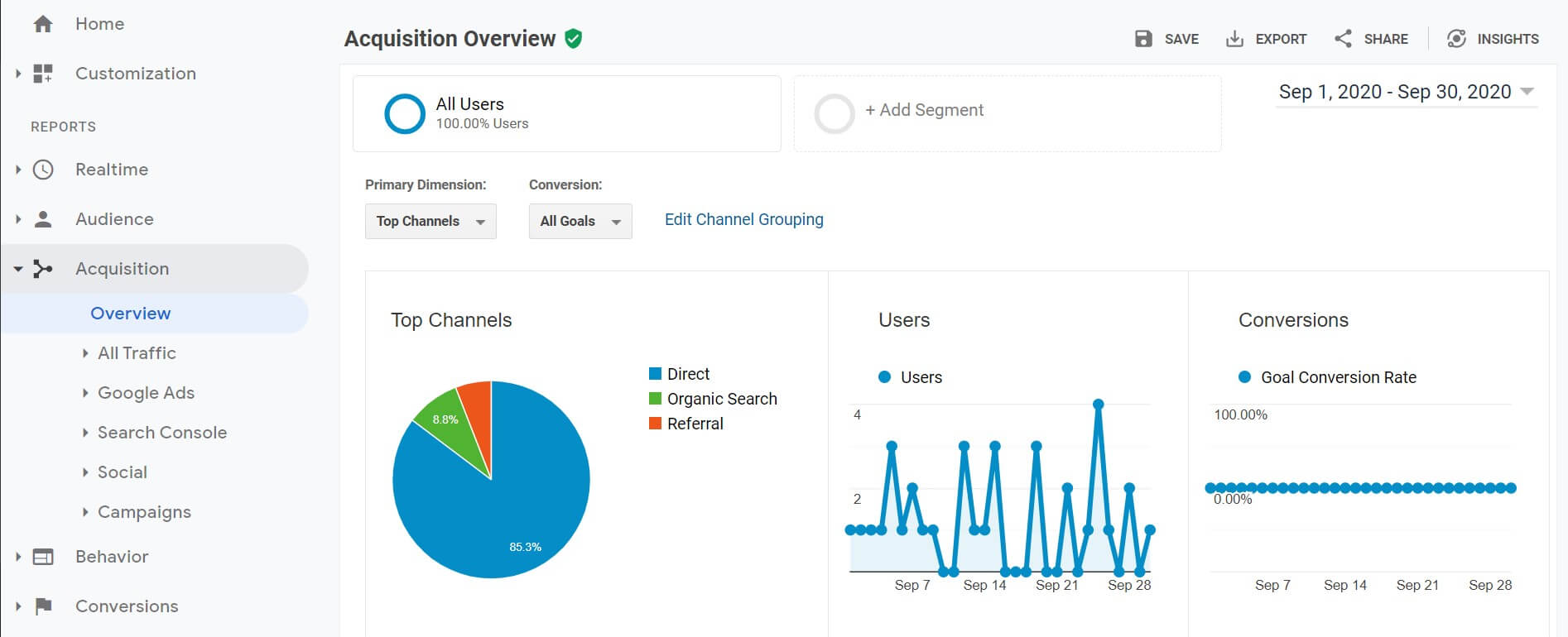
The Acquisition and Behavior tabs of the Google Analytics dashboard will likely provide the most useful information. They’ll show you where users are coming from, where they exit each page, and what other pages they click on during their visits.
In addition to reviewing analytics, it’s smart to try to survey your actual users. Ask them why they make the choices they do on your site, what they feel its strengths and weaknesses are, and what points cause friction and prevent them from converting.
If yours is a WordPress site, consider using the tool MonsterInsights, which allows you access to all your Google Analytics data right from the WordPress dashboard.
Step 3: Make Your Optimizations
Now it’s time to review what you’ve learned and make your optimizations. When doing so, the single most important thing to remember is to always follow the data. Gut feelings are nice, but for our purposes here, the numbers generally don’t lie.
When making your changes, don’t discount the little things. Even something as simple as changing the color of your CTA button can make a noticeable difference in how many people click on it. Other effective changes you could make may include (but are certainly not limited to):
- Making your CTA text more active and actionable
- Tweaking the language you use to describe your product
- Using a more inviting color scheme
- Adding or removing content to make the page shorter or longer
This part can be overwhelming. To help decide what to focus on, use the PIE framework:
- Potential: Which page, area, or element has the most potential to improve your conversion rate?
- Importance: How valuable are conversions that occur on the page or via the element you’re considering making changes to?
- Ease: How much time and effort will have to go into making this change?
Higher ratings in these categories generally mean a change should be a higher priority. In other words, start with the easiest modifications, on your most prominent pages that are related to your most valuable conversion goal.
Step 4: Conduct A/B Tests
Finally, with your optimizations done, it’s time to test. The most common method is known as ‘A/B testing’ or split testing. This process involves using a tool to serve some users the old version of your site, while others see the updated version. You then compare the analytics of each to determine if your changes were effective.
There are a number of tools available to help simplify A/B testing. Whichever you choose, the most important thing is to be diligent in monitoring the data.
Run your A/B test for a period of time and compare metrics against the goals you set in Step 1. If your new version outperformed the old, replace it. If not, head back to the drawing board and try some different updates.
Remember, CRO is a continuous process of analyzing, optimizing, testing, and analyzing again. You’ll get the best results by making it a standard part of your marketing strategy.
Conclusion
If you’re growing your website traffic but find that your sales still aren’t increasing, CRO should be your next step. This process is all about maximizing the potential of your site to generate more sales or signups from your visitors. Although it sounds complex, it’s actually pretty simple.
Just follow these four steps and you’ll be optimizing your site in no time:
- Determine your goals.
- Analyze your data.
- Make your optimizations.
- Conduct A/B tests.
As you move forward, you might want to check out this great article by Leeline Sourcing for more in-depth info on improving your conversion rates.
Do you have any questions about CRO? Let us know in the comments section below!
If you liked this article, follow us on Twitter, Facebook, and LinkedIn. And don’t forget to subscribe in the box below!



Leave a Reply