Table of Contents
As an affiliate program manager, you’ve got a ton of things on your plate. From recruiting and onboarding affiliates to tracking their performance and managing payouts, it’s enough to make anyone feel like they’re center stage in a circus act!
On top of all that, you also need to collect important information and feedback from your affiliates to keep your program thriving.
But how can you possibly add one more task to your daily to-dos when it already feels like you’re juggling flaming swords while riding a unicycle?
Entering into the arena: form builders.
With the right form builder by your side, you can collect information from your affiliates and get valuable behind-the-scenes data on how well your program is performing.
In this article, we’ll explore key considerations for choosing the best form builder for your affiliate program. Additionally, we’ll introduce some of our favorites, providing an overview of their strengths and how they can benefit your program.
Why Do You Need Forms for Your Affiliate Program?
Before we dive into the specifics, let’s highlight a few reasons why having a robust form builder for your affiliate program is a good idea.
A form builder allows you to create and customize forms for various purposes. Whether it’s for affiliate sign-ups, performance tracking, or commission payouts, a form builder makes it easy to get the information you need from your affiliates.
A Communication Bridge
Forms act as a bridge of communication between you and your affiliates, providing a user-friendly way for them to interact with you. By using a form builder, you ensure that the process of submitting information or a request is hassle-free, ultimately enhancing the overall experience for your affiliates.
Smooth Data Exchange
Additionally, a form builder facilitates smooth data exchange within your affiliate program. It effortlessly collects and organizes data submitted by your affiliates, ensuring that information is accurate, up-to-date, and readily accessible when you need it.
A little Extra Something
But wait, you might be wondering, “Don’t I already have all these options with Easy Affiliate?” That’s correct! Easy Affiliate provides all the essentials for managing your affiliate program.
However, a form builder brings a little extra something. Many form builder tools come with cool elements like surveys, polls, and other engaging features that add a touch of excitement and interactivity to your communication efforts.
What to Look for in a WordPress Form Builder Plugin (4 Things)
In the next sections of this blog post, we’ll dial in on some of those cool elements and introduce our top pick form builder that excels under each category.
By exploring these top choices, you’ll gain a comprehensive understanding of what each form builder has to offer and how it aligns with your specific affiliate program needs.
1. Affordability
First things first: let’s talk money. We all know that every penny counts when you’re running a business. Having an affordable form builder means you don’t have to break the bank to create great forms for your affiliate program.
But it’s not just about saving moolah. An affordable form builder also has the ability to grow and expand. For example, as your affiliate program gains traction, you’ll need more forms to capture leads and gather feedback.
And when you’re not stressing about the number of forms you create, you can let your creative juices flow freely. Experiment with different form designs, layouts, and other funky features that make your forms stand out.
Our Top Pick Form Builder Plugin for Affordability: WPForms

WPForms is the most reputable name among form builders for several reasons. I bet if you ask each of its 5,000,000 users, they’ll all give you a different reason why they LOVE this plugin.
Even in its free version, WPForms Lite doesn’t hold back. It provides all the essential tools you need to create flawless forms for your affiliate program.
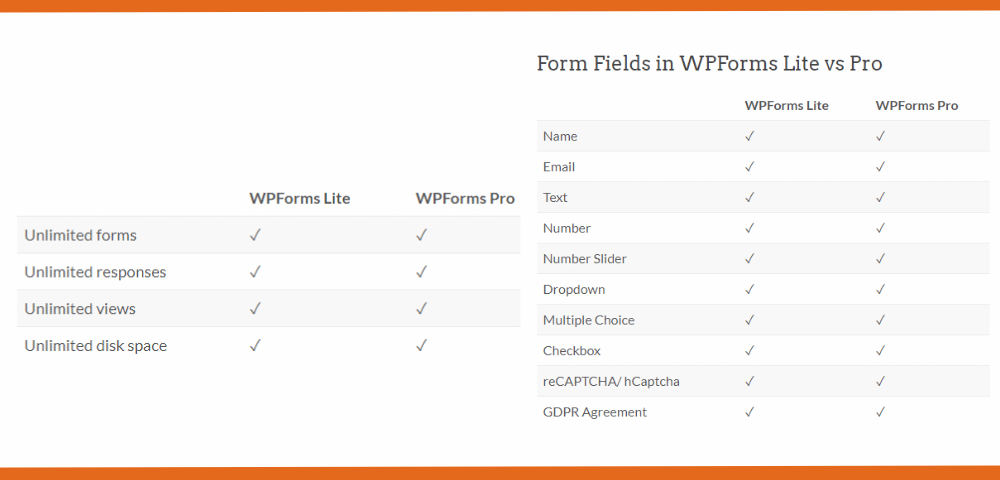
Its powerful drag-and-drop builder (available in both the free and Pro versions) makes form creation a breeze. You can easily customize and design your forms while enjoying a live preview of how they will appear on your site.
With WPForms Lite, you also have the freedom to create unlimited forms and accept unlimited entries. There are no constraints to hinder the growth of your affiliate program or any other aspect of your business.
2. User-Friendly Drag-and-Drop Interface
Having a form builder with a drag-and-drop interface is a game-changer for busy business owners who want to create forms fast and efficiently.
With a drag-and-drop feature, you can simply select pre-designed elements or fields and drop them onto your form design. This visual approach provides instant feedback and allows you to see how your form is taking shape in real-time.
A drag-and-drop interface also saves you time. Instead of manually coding and troubleshooting each element, you can quickly build complex forms by assembling different components like text fields, checkboxes, dropdowns, and more.
It streamlines the entire form building process, enabling you to focus on the design and functionality rather than getting caught up in technical details.
Our Top Pick Form Builder Plugin with a Drag-and-Drop Interface: Formidable Forms

Effortless form creation is just a few clicks away with Formidable Forms. With its powerful drag-and-drop form builder, you can design stunning forms in a matter of seconds.
No more wrestling with complicated coding or spending hours on tedious form creation. Formidable Forms simplifies the process down to a smooth click and drag motion.
Formidable Forms offers a ton of form elements to choose from – whether you need text fields, dropdown menus, checkboxes, email fields, or website URLs. Simply drag what you want onto your form and arrange to your heart’s content.
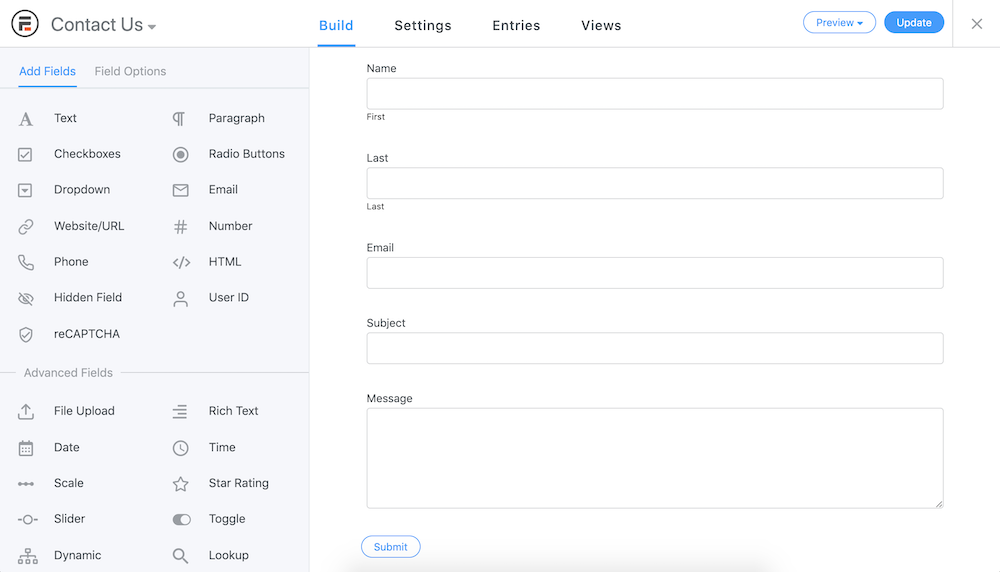
Think of it like your own digital LEGO set for creating forms. Not only is it incredibly interactive, but it’s also super fun to play around with.
Customize the layout, adjust field sizes, and fine-tune every aspect of your form’s appearance with ease. No more guesswork or endless tweaking – everything is right there in front of you.
3. Pre-Made Templates
Premade templates provide a quick and convenient solution for creating professional-looking forms. Instead of starting from scratch and designing every aspect of your form, simply choose a template that suits your needs and customize it to your liking.
Premade templates also help keep consistency and coherence across your forms. If you have multiple forms on your affiliate program site, using templates ensures they have a unified look and feel. This helps establish a strong brand identity and provides a familiar user experience.
Our Top Pick Form Builder Plugin for Pre-Made Templates: Jotform
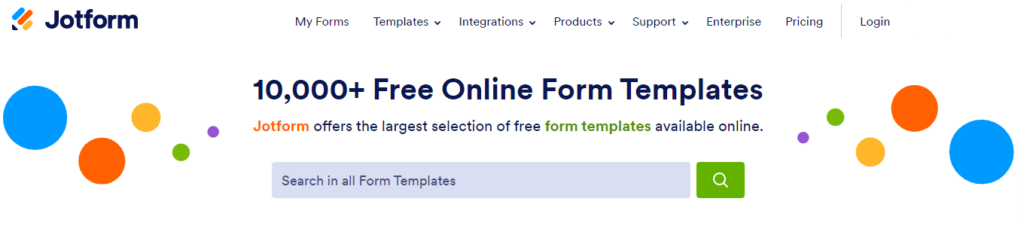
Jotform takes the headache out of designing forms for your WordPress website. No more staring at a blank canvas, wondering where to start. JotForm has got you covered with its extensive library of pre-designed templates, covering a wide range of needs and purposes.
Whether you need a feedback form, an appointment booking form, or an affiliate satisfaction survey, Jotform has you covered. Simply browse through their collection, find the perfect template that matches your need, and voila, you’re ready to go:
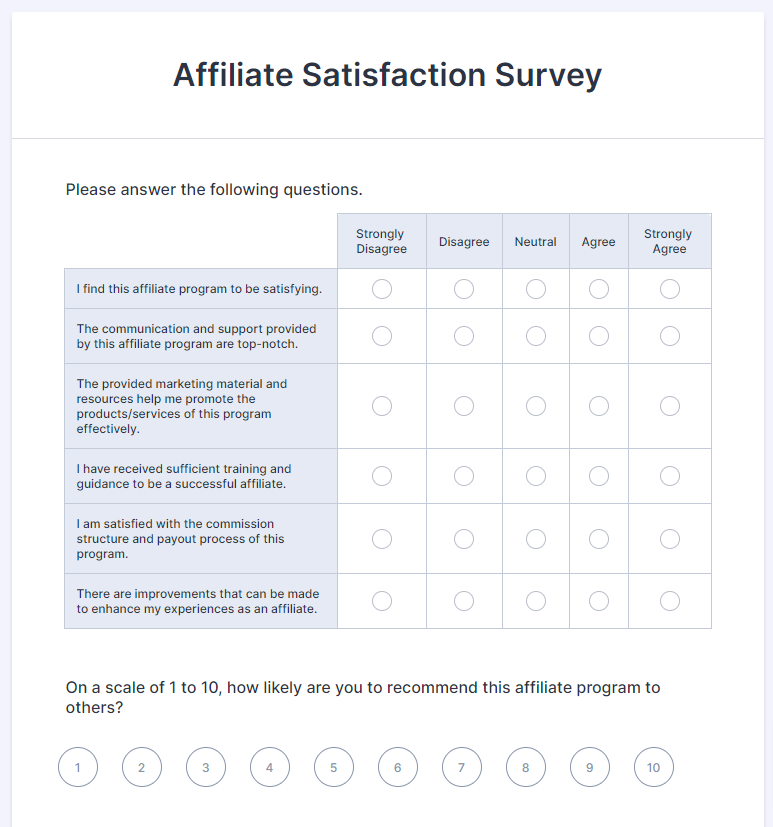
But don’t think for a second that Jotform’s templates are one-size-fits-all. There’s still plenty of room for customization. Easily tweak form fields, rearrange layouts, and incorporate your branding elements without any coding skills required.
What sets JotForm apart is, they’re constantly adding new templates to their ever-growing library. Their design team is always on the hunt for the latest trends and designs, so you’ll never run out of fresh and modern options to make your forms look sleek, professional, and right on the cutting edge.
4. Integration Options
Having a form builder with integration options opens up more opportunities to streamline your workflow and enhance the functionality of your forms. By connecting your forms with other tools and services, you create a seamless flow of data and automate tedious tasks.
It’s like having a personal assistant who handles all the boring stuff for you.
Instead of wasting hours copying and pasting information from your forms to other platforms, the right integration can do the busy work for you. Automatically sync data with your favorite CRM, email marketing software, project management tool, or any other system you use.
Since data is automatically transferred between systems, you minimize the risk of errors and duplications that can occur during manual data entry. Your information remains up-to-date and synchronized across all connected platforms, keeping all your program data in check.
Our Top Pick Form Builder Plugin with Integrations: Gravity Forms
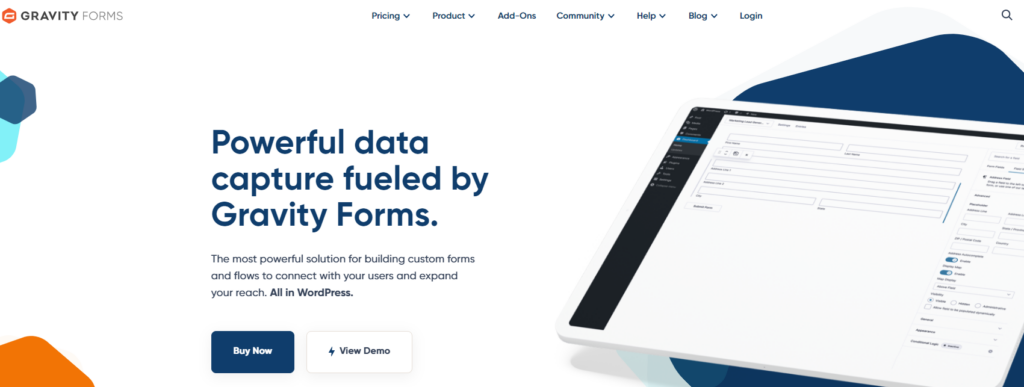
Managing your affiliate program can be a complex task, but Gravity Forms can help simplify it. With a vast assortment of add-ons, you can integrate forms with:
- Project management tools like Trello or Asana. Keep a close eye on your affiliates’ performance, effortlessly track their progress, and monitor their results.
- Leading customer support platforms like Zendesk and Help Scout. By addressing your affiliates’ questions and concerns with ease, you can ensure their satisfaction and boost their overall performance.
- Popular payment gateways like PayPal and Stripe. Process affiliate payouts and effortlessly track commissions directly through your forms.
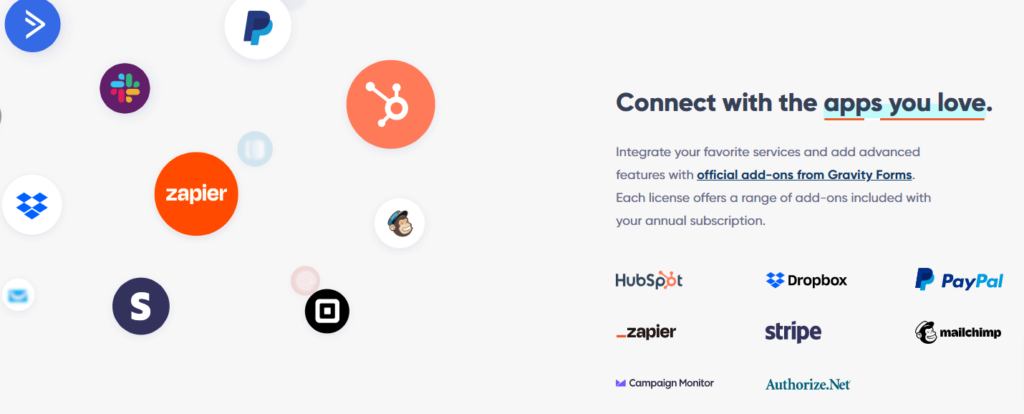
Plus, Gravity Forms caters to both beginners and advanced users. Its powerful developer-friendly tools, such as webhooks and API integration, grant you the freedom to create custom connections and automate complex workflows.
Conclusion
Every affiliate program is different, which means finding the right form builder that fits your specific needs is key. Luckily, the form builders we’ve discussed here are all top-notch choices worth checking out.
To recap, we’ve got a form builder in mind for whatever you’re looking for, whether it be:
- Affordability > Get WPForms
- User-Friendliness > Get Formidable Forms
- Pre-Made Templates > Get Jotforms
- Integration Options > Get Gravity Forms
What specific features or integrations are you looking for to enhance your program’s efficiency? Share your thoughts and let’s continue the conversation in the comments section!
If you liked this article, follow us on Twitter, Facebook, Pinterest, and LinkedIn. And don’t forget to subscribe in the box below!

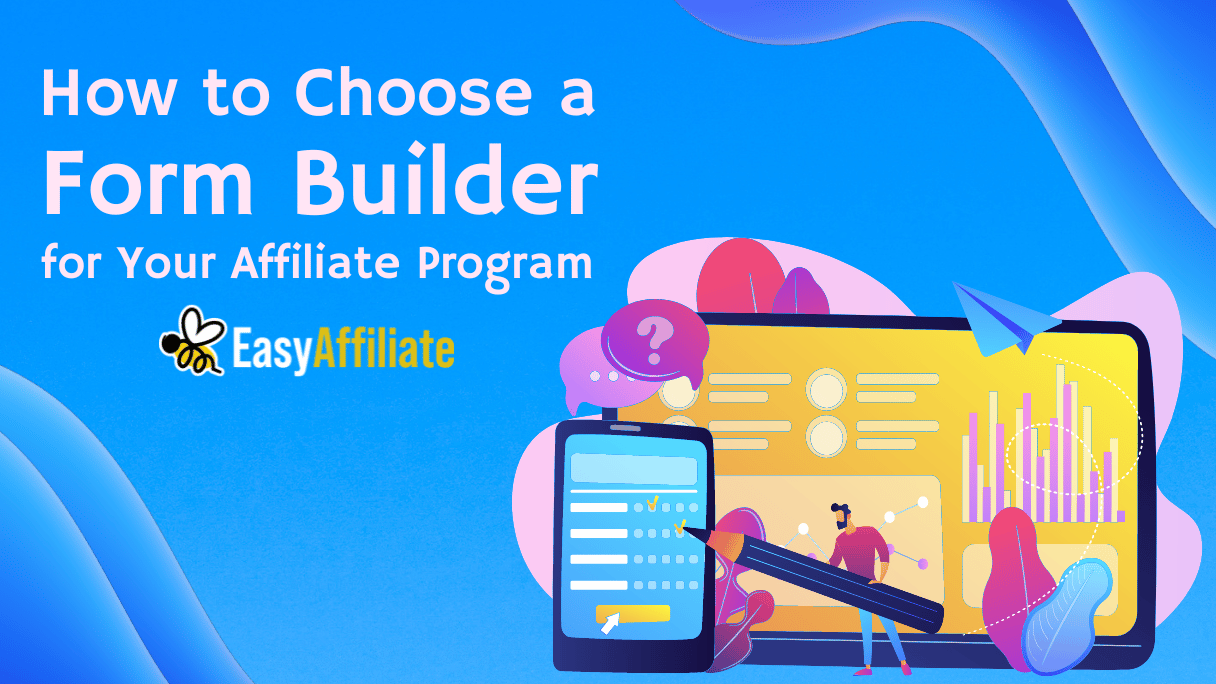

Leave a Reply