Table of Contents
In today’s digital landscape, website security is vital. Malware attempts are on the rise, meaning that security breaches are increasingly common. For this reason, you may wish to lock your already secure WordPress site up even tighter.
There are a number of different security-focused plugins available for WordPress, and each one offers varying features – including malware scans and password protection. Stronger security will protect your customers’ payment information, and may even improve your Search Engine Optimization (SEO).
In this post, we’ll explain why website security is so essential. We’ll then discuss some of the best security-boosting plugin options available. Let’s get started!
Why Website Security Is Essential
WordPress is the world’s most popular CMS, and it’s also one of the most secure. On its own, WordPress will keep your site pretty well protected. However, no platform can ever be completely safe.
As such, it’s important to implement additional security methods. Failing to secure your site could lead to leaked customer payment information and the installation of malware. It may also result in a lack of trust between your site and its users.
Think of it from a visitor’s perspective. If you knew a business had experienced multiple breaches in the past, you probably wouldn’t feel that confident about giving it your credit card details.
In fact, 84% of website visitors would abandon a purchase if they felt their data was going to be sent over an insecure connection. Their fears aren’t unfounded as, perhaps unsurprisingly, 95% of attacks happen as a result of human error.
Although this figure is worrying, it does mean that most major security concerns can easily be avoided. There are numerous ways to do this, but as a WordPress user, the best method is typically via a plugin.
5 Top Security Plugins for Your WordPress Website
With the above in mind, we’ve rounded up five of the best security-focused plugins that will help to protect your WordPress website. Let’s begin from the top!
1. Jetpack

To kick things off, we have Jetpack. This plugin is best known for its Search Engine Optimization (SEO) tools, and range of included themes. However, it also comes with a whole host of security-boosting features, including:
- Downtime monitoring
- Security scanning
- Spam protection
- Plugin updates
- The Protect module
The basic Jetpack plan is free, although it has limited capabilities. Premium plans start at just $3 a month – and several of the more advanced security features will require additional payments.
2. Wordfence

Wordfence is another well-known option. In fact, it’s probably the most popular WordPress firewall and security scanner on the market. The plugin boasts over 3 million active installations, and with so many available features, it’s not hard to see why. They include:
- Leaked password protection
- Advanced manual blocking
- Source code verification to repair damaged files
- Country blocking
Free versions of the plugin are available, while the paid option will offer a greater range of functions. The cost of Wordfence Premium will depend on the number of sites you wish to protect, but it’s relatively budget-friendly when you consider the included tools. Licenses start at $99 per year.
3. Sucuri Security
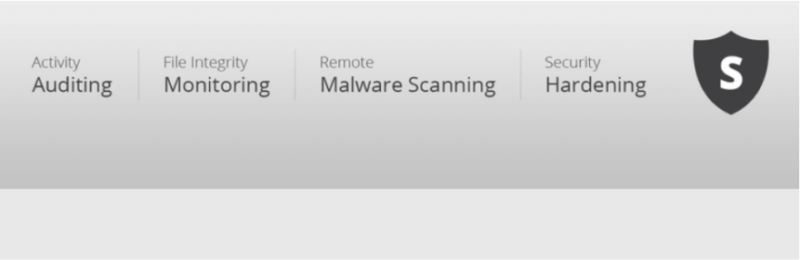
The Sucuri Security plugin is powered by Sucuri Inc. – a globally-recognized authority on WordPress website security. What sets Sucuri apart is the fact that it provides a slightly different set of tools than its competition, including:
- Malware monitoring
- File integrity scans
- Regular activity logs
- Blacklist monitoring
- Post-hack security actions
Plus, the plugin itself is completely free. This makes it accessible to all website owners, regardless of their budgets. Paid plans with additional functionality are also available, and start at $199.99 per year per site.
4. iThemes Security
Previously known as Better WP Security, the iThemes Security plugin is a particularly impressive way to protect your WordPress site. It includes over 30 security-enhancing features, including but not limited to:
- WordPress ‘brute force’ protection
- File change detection
- Strong password enforcement
- Regular database backups
- An ‘away’ mode to lock out users during certain times
It’s important to note that most of the more useful tools are only available on the iThemes Security Pro upgrade. It costs just $80 per year, so the investment will be more than worth your while.
5. Google Authenticator

On the surface, it probably doesn’t make much sense to install a plugin that contains only one security feature. However, in some cases it’s necessary. Despite their expansive features, many security plugins fail to include two-factor authentication.
With the Google Authenticator plugin, you’ll be able to add this capability to your site in minutes. Two-factor authentication is important, as a lot of hacking attempts start at the login stage.
Put simply, when anyone attempts to log in to your site, they will need to supply both a password and a secondary type of authentication. This typically takes the form of a push notification to your phone or email address.
Installing this feature will make it much harder for outside sources to access your WordPress website. This plugin is also completely free, and the interface makes it relatively easy to navigate.
Conclusion
It’s probably fair to say that security is one of the most essential parts of any WordPress website. Failing to properly secure your site could result in numerous issues, so it’s important to ensure that it’s fully protected.
In this post, we highlighted five of the must-have security plugins for your WordPress website:
- Jetpack: Made by the people from WordPress.com, Jetpack is packed with additional security features.
- Wordfence: Wordfence is one of the most relied-upon companies in WordPress security, so it’s a great option for any site.
- Sucuri Security: This plugin makes it easy to implement a Web Application Firewall (WAF), which blocks attacks and malware.
- iThemes Security: With over 30 additional features, iThemes Security will help to prevent hacks and unwanted intruders.
- Google Authenticator: Google Authenticator will enable two-factor authentication, making your site harder for outsiders to access.
Do you have any further questions about website security? Let us know in the comments section below!
If you liked this post, be sure to follow us on Twitter, Facebook, and LinkedIn! And don’t forget to subscribe in the box below.



Great list! Security plugins are essential for keeping a WordPress site safe. I’d also suggest looking into AIO Login for added protection. Limiting login attempts and enabling two-factor authentication can make a huge difference. Thanks for sharing these tips!