Installing Easy Affiliate is as simple as installing a regular WordPress plugin.
After you’ve purchased your Easy Affiliate plan, the first thing you’ll need to do is download the .zip file and upload it to your WordPress website. Then follow these basic instructions to add the plugin to your WordPress menu:
- Download the Plugin from your Account Downloads page
- Login to your WordPress website’s Dashboard
- Go to Plugins > Add New > Upload
- Choose the .zip file and Upload it
- Once it finishes uploading, select “Activate” to activate the plugin and you’ll see the new menu show in the image below
- Now head to Easy Affiliate > Settings > and run through our Setup Wizard.
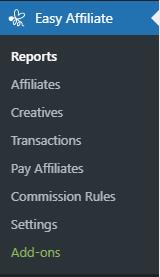
Please note that for best results, Easy Affiliate should be installed on the same site where your sales are made.
