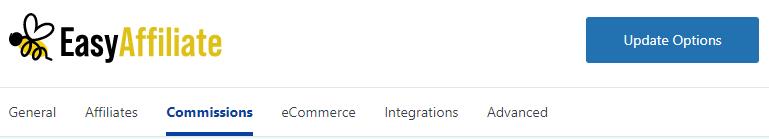
The Commissions tab will allow you to edit the Tracking and Payout methods for your commissions.
Tracking
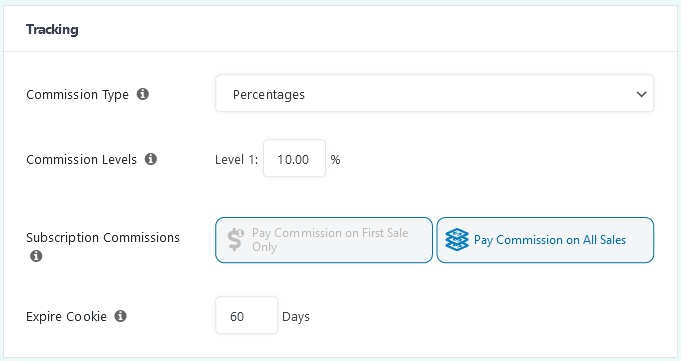
Commission Type – This allows you to set base commissions on either fixed amounts or on percentages of sales. Fixed amount means the user will get paid the same amount for each referral. Percentages will pay the affiliate some % of each sale they referred.
Commission Levels – Configure what percentage or fixed amount you want to pay your affiliates per sale. NOTE: Multiple levels are ONLY available if the commission levels add-on is activated. Click here for more info on our Commissions Level add-on.
Subscription Commissions – For subscriptions, choose which transactions to pay commissions on. Either First sale or All sales (recurring/renewals).
Expire Cookies – When a potential buyer clicks on an affiliate link, Easy Affiliate stores a cookie in their browser. This cookie is used to link that user with the affiliate whose link they clicked. Without this cookie, no commissions can be tracked. This setting lets you choose the length of time that you’ll allow before the affiliate cookie expires. The minimum is 1 day. There is no max. But more than 60 days usually doesn’t help much in tracking effectiveness. If the buyer makes a purchase after the cookie has expired, the affiliate will not get a commission. We recommend keeping this at the 60-day default unless you have a specific reason you need to change it.
Payouts
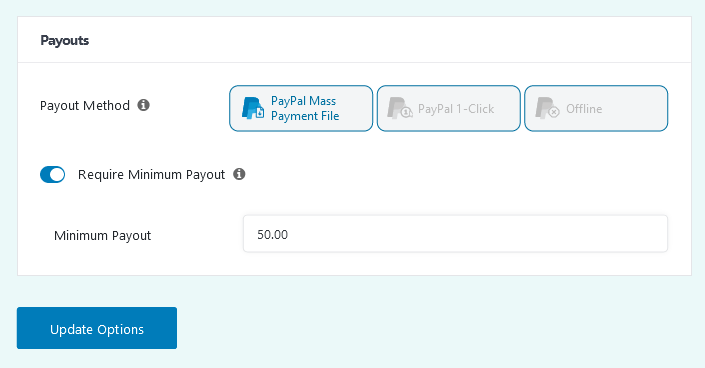
Payout Method – Here you choose the payout method you want to use. Learn more on each payment method option by selecting the induvial link below:
Pay Affiliates via PayPal Mass Payments
Pay Affiliates via PayPal 1-Click
Offline – Choose the Offline option if you have another way you want to pay affiliates that is not tied to the system.
Finally, be sure to select the “Update Options” button to save your data.
